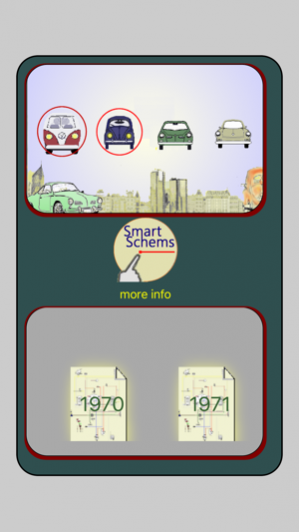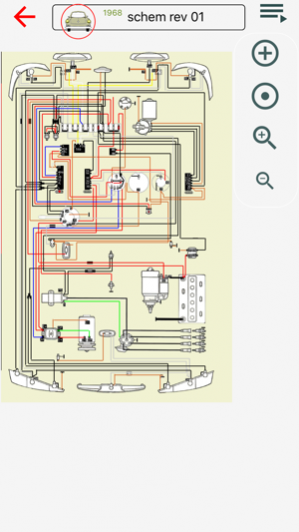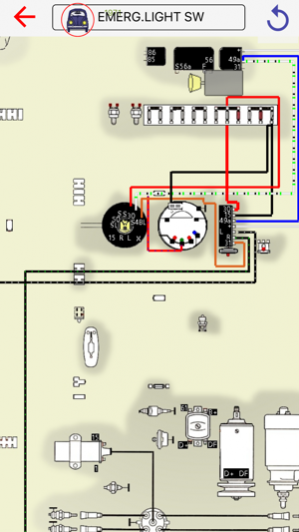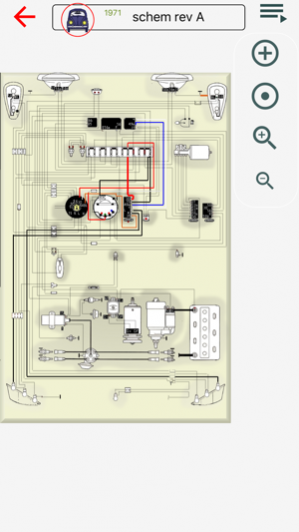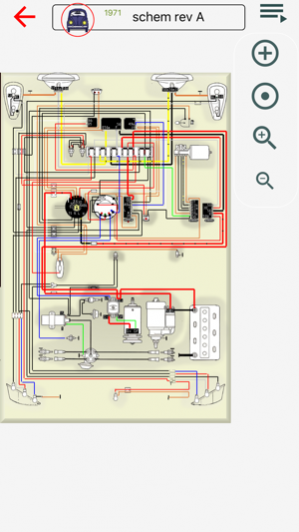SmartSchems for VW 3
Continue to app
Paid Version
Publisher Description
What is a SmartSchem? It starts out as a standard Schematic Electrical drawing. What makes it smart. is your finger. See only what you are interested in. One tap makes all the extraneous clutter simply fall away. We've all been there. Sure, electrical schematics aren't difficult to read after you've mastered a few technical details, but they are cluttered with stuff you simply don't need at the time. SmartSchems changes all that. Operate switches that turn on lights, horn, turn signals, brake lights and etc. Even realistic sounds for starting, running and horn. Learn how the circuits work and how they are fused You have a complete drawing that a single tap on the area you are interested in makes all the clutter fall away. This edition puts the schematics for VW models 1951 to 1971 at your fingertips Here's what is included in this edition: Bus 1951 to 1970 Bug 1951 to 1971 Ghia 1956 to 1971 Type3 1961 to 1968 . Clean, accurate schematics that work on a phone or a tablet. Magnify, pan and explore. See only the wires you are interested in or view the entire schematic. Wire color, wire weight accuracy. With you for reference or for fun. Amaze your friends and be the life of the party by being able to answer just how many fuses the '61 Ghia had. Well...... that might be a bit OTT ......
May 25, 2017 Version 3 Bug Fixes
About SmartSchems for VW
SmartSchems for VW is a paid app for iOS published in the Reference Tools list of apps, part of Education.
The company that develops SmartSchems for VW is Roger Wenzel. The latest version released by its developer is 3.
To install SmartSchems for VW on your iOS device, just click the green Continue To App button above to start the installation process. The app is listed on our website since 2017-05-25 and was downloaded 5 times. We have already checked if the download link is safe, however for your own protection we recommend that you scan the downloaded app with your antivirus. Your antivirus may detect the SmartSchems for VW as malware if the download link is broken.
How to install SmartSchems for VW on your iOS device:
- Click on the Continue To App button on our website. This will redirect you to the App Store.
- Once the SmartSchems for VW is shown in the iTunes listing of your iOS device, you can start its download and installation. Tap on the GET button to the right of the app to start downloading it.
- If you are not logged-in the iOS appstore app, you'll be prompted for your your Apple ID and/or password.
- After SmartSchems for VW is downloaded, you'll see an INSTALL button to the right. Tap on it to start the actual installation of the iOS app.
- Once installation is finished you can tap on the OPEN button to start it. Its icon will also be added to your device home screen.